





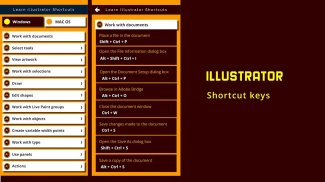












Photoshop, Ai, Coral Shortcuts

Description of Photoshop, Ai, Coral Shortcuts
Graphic Tools Shortcuts Keys is an application designed to assist users in navigating and utilizing various graphic design software more effectively. It provides a comprehensive collection of shortcut keys specifically for popular programs like Photoshop, Illustrator, and CorelDRAW, helping designers streamline their workflow and improve productivity. Available for the Android platform, users can easily download Graphic Tools Shortcuts Keys to enhance their image editing and graphic design experience.
The app is particularly useful for individuals who frequently work with graphic design software, as it consolidates essential keyboard shortcuts in one accessible location. This feature allows users to quickly reference and apply shortcuts without the need to remember each one or consult external resources. The organized layout of the app ensures that users can find the shortcuts they need efficiently, which is beneficial for both experienced designers and those new to graphic design.
One of the main functionalities of Graphic Tools Shortcuts Keys is its extensive library of shortcuts for different software. Users can explore shortcuts for Photoshop, which is known for its powerful image editing capabilities. The app includes shortcuts for tasks such as creating and saving documents, undoing actions, and manipulating elements within Photoshop. This feature simplifies the learning curve associated with using the software, allowing users to focus more on their creative work.
In addition to Photoshop, the app provides shortcuts for Illustrator, which is widely used for vector graphics creation and design. The inclusion of Illustrator shortcuts enables users to perform tasks such as grouping elements, transforming selections, and managing layers efficiently. By having these shortcuts readily available, users can enhance their workflow and reduce time spent on repetitive actions.
CorelDRAW is another significant inclusion in the app's offerings. Users can access shortcuts tailored to this vector graphics editor, which is popular for designing logos, layouts, and illustrations. The app's shortcuts for CorelDRAW facilitate actions like converting text to outlines and ungrouping selected elements, making it easier for users to execute their design plans effectively.
The user interface of Graphic Tools Shortcuts Keys is designed to be straightforward and user-friendly. Upon launching the app, users are greeted with a clean layout that categorizes shortcuts by software. This organization allows for quick navigation and easy access to the desired shortcuts without unnecessary complications. The simplicity of the design is beneficial for users who may not be familiar with the intricacies of graphic design software.
Moreover, Graphic Tools Shortcuts Keys offers a search function, enabling users to find specific shortcuts rapidly. This feature is particularly advantageous for those who may not remember the exact names of the shortcuts they need. By typing in a keyword or shortcut name, users can instantly retrieve the information they are looking for, further enhancing their efficiency while working on graphic projects.
The app also allows users to customize their experience. Users can create a personal list of favorite shortcuts, tailoring the app to their specific needs and preferences. This customization feature is a valuable addition, as it enables users to prioritize the shortcuts they use most frequently, streamlining their workflow even further.
Regular updates to the app ensure that users have access to the latest shortcuts and features. The developers are committed to enhancing the user experience by incorporating feedback and improving the app's functionality. This dedication to ongoing improvement helps maintain the app's relevance in the rapidly evolving world of graphic design.
In terms of accessibility, Graphic Tools Shortcuts Keys is designed for users of varying skill levels. Whether someone is a seasoned professional or just starting out in graphic design, the app provides valuable resources that cater to their needs. The straightforward layout and comprehensive collection of shortcuts make it a practical tool for anyone looking to improve their graphic design skills.
Additionally, the app's focus on keyboard shortcuts promotes a more efficient working style. By encouraging users to utilize shortcuts rather than relying solely on mouse clicks, it helps foster a more fluid and productive design process. As designers become more comfortable with these shortcuts, they may find themselves working faster and with greater confidence.
The combination of organized shortcuts, user-friendly interface, and customization options makes Graphic Tools Shortcuts Keys a practical resource for graphic designers. By enabling users to quickly access the shortcuts they need across multiple software applications, the app supports enhanced productivity and creativity in graphic design tasks.
Ultimately, Graphic Tools Shortcuts Keys serves as a valuable companion for anyone involved in graphic design, providing essential shortcuts that can significantly improve workflow and efficiency. With its comprehensive collection of shortcuts for Photoshop, Illustrator, and CorelDRAW, the app supports designers in optimizing their creative processes and achieving their design goals.




























